A Digital Surface Model (DSM) is a 3D representation of the Earth’s surface‚ capturing elevations of natural and built features like vegetation and buildings. It’s essential for precise mapping‚ urban planning‚ and environmental analysis‚ offering detailed insights into terrain structures and surface characteristics.
1.1 Definition and Overview
A Digital Surface Model (DSM) is a raster-based representation of the Earth’s surface‚ capturing elevations of both natural terrain and man-made features like buildings‚ bridges‚ and vegetation. Unlike a Digital Elevation Model (DEM)‚ which focuses on bare Earth‚ DSM includes all surface elements. It provides a comprehensive 3D view of the landscape‚ enabling detailed analysis for mapping‚ urban planning‚ and environmental studies. DSMs are derived from sources like LiDAR‚ satellite imagery‚ or photogrammetry‚ offering high spatial resolution and accuracy for various applications.
1.2 Importance of DSMs in GIS and Remote Sensing
Digital Surface Models (DSMs) are crucial in GIS and remote sensing for 3D mapping and analysis. They enable accurate representation of urban areas‚ facilitating urban planning‚ flood risk assessment‚ and environmental monitoring. By capturing surface features like buildings and vegetation‚ DSMs provide detailed insights into terrain structure‚ aiding in decision-making for infrastructure development and disaster management. Their integration with GIS enhances spatial analysis capabilities‚ making them indispensable for modern geospatial applications;
Key Characteristics of Digital Surface Models
Digital Surface Models (DSMs) represent the Earth’s surface‚ including natural terrain and built features. They are typically high-resolution‚ capturing detailed elevations in various formats like GeoTIFF.
2.1 Spatial Resolution and Data Formats
Digital Surface Models (DSMs) are characterized by their spatial resolution‚ which defines the level of detail in the model. Common resolutions range from 1 to 30 meters‚ depending on the data source. DSMs are typically stored in formats like GeoTIFF‚ ASCII‚ or LAS. Higher resolutions are often derived from LiDAR‚ while lower resolutions may come from satellite imagery. These formats ensure compatibility with GIS software‚ enabling accurate analysis and visualization of surface features.
2.2 Differences Between DSM and DEM
A DSM (Digital Surface Model) represents the Earth’s surface‚ including natural features like trees and man-made structures like buildings. In contrast‚ a DEM (Digital Elevation Model) captures the bare Earth’s topography‚ excluding vegetation and infrastructure. While both models are derived from similar data sources‚ such as LiDAR or photogrammetry‚ the DSM provides a comprehensive view of the surface‚ whereas the DEM focuses solely on terrain elevations. This distinction makes DSMs ideal for urban planning and 3D modeling‚ while DEMs are often used in hydrology and geological studies.

Applications of Digital Surface Models
DSMs are widely used in urban planning‚ 3D modeling‚ and environmental monitoring. They enable accurate terrain analysis‚ flood risk assessment‚ and land use management‚ making them invaluable for spatial decision-making and infrastructure development.
3.1 Urban Planning and 3D Modeling
Digital Surface Models (DSMs) play a crucial role in urban planning and 3D modeling by providing detailed elevation data of buildings‚ vegetation‚ and terrain. This data enables precise urban design‚ land use planning‚ and infrastructure development. DSMs also support smart city initiatives by integrating with GIS and BIM technologies‚ facilitating simulations for flood risk assessment and urban expansion planning. Their high accuracy makes them indispensable for modern urban development and resource management.
3.2 Environmental Monitoring and Flood Risk Assessment
Digital Surface Models (DSMs) are vital for environmental monitoring‚ enabling the analysis of land surface changes and vegetation health. They are also essential for flood risk assessment‚ as they provide detailed elevation data to simulate water flow and inundation scenarios. By integrating DSMs with hydrological models‚ researchers can predict flood impacts and develop strategies to mitigate environmental hazards‚ ensuring sustainable land management and disaster preparedness.
Sources of DSM Data
DSM data is primarily sourced from satellite imagery‚ LiDAR technology‚ and open-source datasets like SRTM and Copernicus‚ providing high-resolution topographic information for various applications.
4.1 Satellite Imagery and LiDAR Technology
Satellite imagery and LiDAR (Light Detection and Ranging) are key sources for DSM data. Satellite imagery provides broad coverage‚ while LiDAR delivers high-resolution‚ 3D point clouds. LiDAR uses laser pulses to capture precise surface elevations‚ including vegetation and structures. Satellites‚ like those in the SRTM and Copernicus programs‚ offer cost-effective‚ large-scale data. Both technologies enable accurate DSM creation for mapping‚ urban planning‚ and environmental monitoring‚ balancing resolution and cost-effectiveness.
4.2 Open-Source DSM Datasets (e.g.‚ SRTM‚ Copernicus)
Open-source DSM datasets‚ such as SRTM and Copernicus‚ provide free global elevation data. SRTM offers 30-meter resolution models‚ while Copernicus delivers high-resolution DSMs through its Earth Observation programs. These datasets are widely used for mapping‚ environmental studies‚ and urban planning‚ enabling researchers and professionals to access accurate surface models without cost barriers‚ fostering innovation and collaboration in geospatial applications.

Processing and Visualization of DSMs
DSMs are processed using specialized GIS software to enhance accuracy and visual representation. Techniques include filtering‚ interpolation‚ and 3D rendering‚ enabling detailed terrain analysis and realistic visualizations for various applications.
5.1 Software Tools for DSM Analysis (QGIS‚ ArcGIS‚ etc.)
Software like QGIS and ArcGIS are essential for DSM analysis‚ offering tools for raster processing‚ interpolation‚ and 3D visualization. These platforms enable tasks such as elevation profiling‚ slope analysis‚ and orthorectification. Additionally‚ Global Mapper and ERDAS Imagine provide advanced capabilities for mosaicking‚ filtering‚ and creating detailed terrain models. These tools are indispensable for extracting meaningful insights from DSM data‚ supporting precise spatial decision-making.
5.2 Creating 3D Visualizations from DSM Data
3D visualizations from DSM data provide a detailed‚ intuitive representation of the Earth’s surface. Tools like Blender‚ MeshLab‚ or Unity can transform DSMs into interactive 3D models. These visualizations are crucial for understanding terrain complexity‚ facilitating communication among stakeholders‚ and aiding in decision-making processes. They also enable the integration of additional data layers‚ such as vegetation or infrastructure‚ for a comprehensive spatial analysis and realistic terrain representation.
Integration with Other Technologies
DSMs integrate seamlessly with GIS and BIM technologies‚ enhancing spatial analysis and 3D modeling. They also play a key role in machine learning applications for improved accuracy and efficiency.
6.1 Combining DSM with GIS and BIM Technologies
DSMs enhance GIS by adding 3D surface data‚ improving spatial analysis and visualization. Integration with BIM enables detailed urban planning‚ combining DSM’s terrain data with building models for realistic cityscapes. This fusion supports smart city development‚ facilitating precise simulations and sustainable designs. Together‚ these technologies create comprehensive frameworks for infrastructure planning‚ environmental assessments‚ and urban management‚ bridging the gap between geographic and architectural modeling.
6.2 Role of DSM in Machine Learning and AI Applications
DSMs provide high-resolution 3D data‚ enabling advanced machine learning models to analyze terrain features and object detection. AI applications leverage DSMs for predictive analytics‚ such as flood risk assessment and land use classification. The integration of DSMs enhances model accuracy by incorporating topographical insights‚ making them invaluable for environmental monitoring and smart city planning. This fusion of geospatial data and AI drives innovative solutions across industries.
Case Studies and Real-World Examples
DSMs have been instrumental in urban development‚ enabling precise 3D modeling for infrastructure planning. They are also crucial in disaster management‚ aiding flood risk assessments and damage evaluation.
7.1 DSM Usage in Urban Development Projects
DSMs are widely used in urban development to create detailed 3D models of cities‚ enabling accurate planning and analysis. They help in visualizing building heights‚ infrastructure design‚ and land use patterns. By integrating DSM data with GIS tools like QGIS and ArcGIS‚ urban planners can assess flood risks‚ optimize resource allocation‚ and improve decision-making for sustainable development projects‚ ensuring efficient and resilient city growth.
7.2 DSM Applications in Disaster Management
DSMs play a critical role in disaster management by providing high-resolution elevation data to assess flood risks and identify landslide-prone areas. They enable emergency responders to create detailed terrain maps‚ facilitating evacuation planning and resource allocation. DSMs also assist in post-disaster damage assessment‚ helping authorities prioritize recovery efforts and allocate resources effectively to affected regions‚ ensuring timely and efficient disaster response.
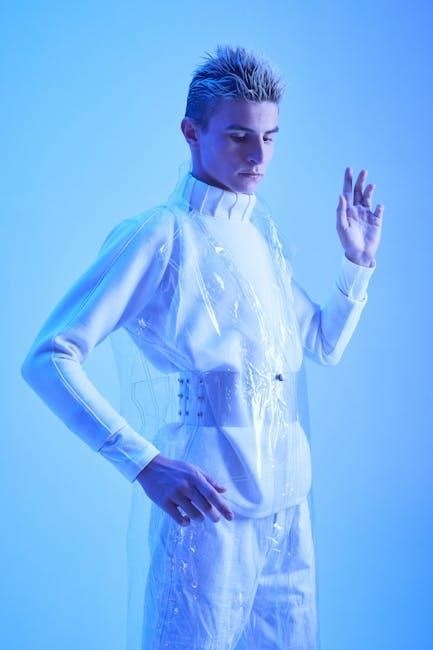
Challenges and Limitations
DSMs face challenges like data accuracy due to sensor limitations and environmental interference. Ensuring compatibility across platforms and formats remains a significant issue‚ affecting seamless integration and analysis.
8.1 Data Accuracy and Potential Sources of Error
DSMs often face accuracy issues due to sensor limitations‚ environmental conditions‚ and processing errors. Vegetation‚ buildings‚ and weather can distort data collection‚ while interpolation methods may introduce inaccuracies. These errors can affect applications like flood modeling and urban planning‚ emphasizing the need for robust validation and correction techniques to ensure reliable results.
8.2 Challenges in Data Compatibility and Interoperability
DSMs often face compatibility issues due to varying data formats‚ spatial resolutions‚ and software requirements. Differences in file formats (e.g.‚ TIFF‚ ASCII) and coordinate systems can hinder integration with other datasets. Additionally‚ interoperability challenges arise when using diverse software tools‚ requiring conversion or reprocessing. These issues can delay workflows and reduce efficiency‚ emphasizing the need for standardized formats and tools to ensure seamless data integration.

Best Practices for Creating and Using DSMs
Ensure data accuracy by using high-resolution sources and validating results. Standardize formats for compatibility and document processes for reproducibility and collaboration.
9.1 Guidelines for Data Collection and Processing
Collect DSM data using high-resolution sources like LiDAR or satellite imagery. Ensure proper georeferencing and apply noise reduction and filtering during processing. Validate data accuracy by cross-referencing with ground truth measurements. Document metadata‚ including acquisition methods and processing steps‚ to ensure transparency and reproducibility. Regularly update datasets to reflect changes in surface features and maintain consistency across large areas.
9.2 Tips for Effective Visualization and Interpretation
Use color gradients or hillshade effects to enhance DSM visualizations‚ improving depth perception. Apply contour lines for clarity in flat areas. Utilize software like QGIS or ArcGIS for interactive 3D views. Ensure legends and scales are included for proper interpretation. Validate interpretations with ground truth data when possible. Consider lighting and angle adjustments to highlight surface features effectively in 3D renderings.
