Welcome to the Honeywell 5000 Installation Manual. This guide provides step-by-step instructions for installing and configuring your FocusPRO 5000 Series thermostat. Designed for HVAC professionals and DIY enthusiasts‚ it ensures proper setup and operation of your heating and cooling system.
1.1 Overview of the Honeywell FocusPRO 5000 Series Thermostat
The Honeywell FocusPRO 5000 Series is a non-programmable digital thermostat designed for compatibility with a wide range of HVAC systems. It features a user-friendly interface‚ precise temperature control‚ and customizable settings via dip switches. This thermostat supports heating‚ cooling‚ and fan operations‚ ensuring efficient system management. Its sleek design and intuitive functionality make it a reliable choice for both residential and light commercial applications.
1.2 Importance of Proper Installation
Proper installation of the Honeywell FocusPRO 5000 Series thermostat is crucial for optimal performance and safety. Incorrect wiring or setup can lead to system malfunctions‚ reduced efficiency‚ or even damage to the device. Following the manual ensures compatibility with your HVAC system‚ prevents hazards‚ and guarantees reliable operation. Always adhere to the guidelines for a seamless and secure installation process.
Pre-Installation Considerations
Before installing the Honeywell FocusPRO 5000‚ assess system compatibility‚ gather necessary tools‚ and review safety guidelines. Ensure proper preparation to avoid installation errors and ensure optimal performance.
2.1 Compatibility Check for Heating/Cooling Systems
Verify that the Honeywell 5000 thermostat is compatible with your HVAC system. Ensure it supports your system type‚ such as gas‚ electric‚ or heat pump configurations. Check the wiring requirements and system voltage to match the thermostat’s specifications. Proper compatibility ensures smooth operation and avoids potential malfunctions. Always refer to the manual for specific system requirements.
2.2 Tools and Materials Required
To install the Honeywell 5000 thermostat‚ gather the necessary tools and materials. You will need a screwdriver‚ pliers‚ wire strippers‚ a voltage tester‚ and mounting screws. Ensure compatibility with your HVAC system by checking the wiring configuration and system requirements. Refer to the manual for specific tools needed for your setup. Proper preparation ensures a smooth installation process.
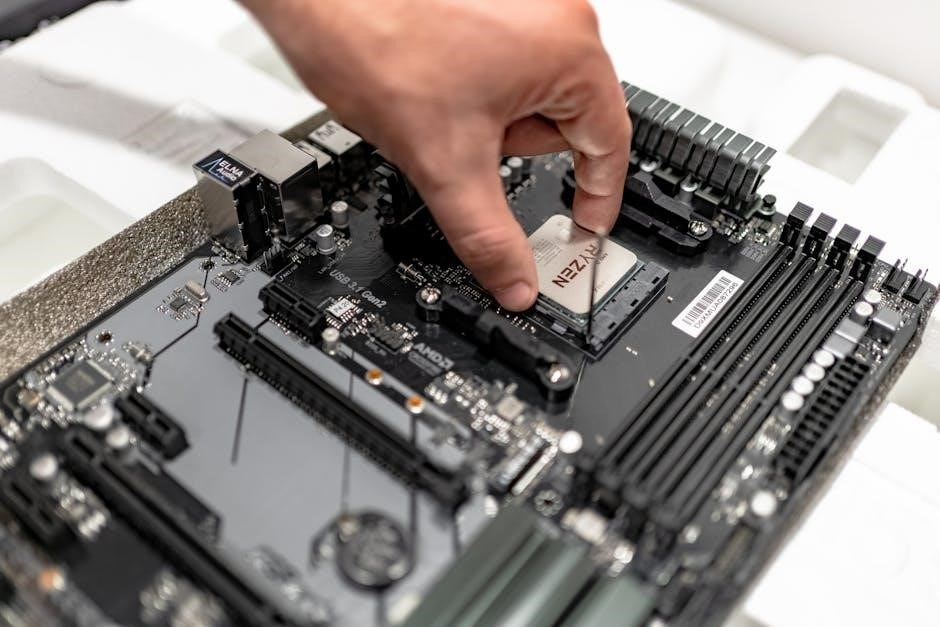
Wallplate Installation
Proper wallplate installation is crucial for your Honeywell 5000 thermostat setup. Remove the wallplate from the thermostat‚ then mount it securely on the wall. Ensure wires are managed and routed correctly for a neat and functional installation.
3.1 Removing the Wallplate from the Thermostat
To remove the wallplate‚ first take out the battery holder. Then‚ gently pull the wallplate away from the thermostat. This ensures access to the wiring for installation. Handle with care to avoid damaging the wires or the wallplate itself.
3.2 Mounting the Wallplate
Mount the wallplate by aligning it with the installation location. Ensure it is level and secure. Use the provided screws to fasten it to the wall. Gently tighten to avoid damaging the plate. Once mounted‚ route the wires through the designated hole and connect them as per the wiring diagram. Ensure all connections are secure and neatly organized.
3.3 Wire Management and Routing
Organize wires neatly to prevent tangling and damage. Route them through the wallplate’s wire hole‚ ensuring they are securely connected to the correct terminals. Use cable ties or clips to manage excess wire. Avoid over-tightening‚ which could damage the insulation. Proper routing ensures reliable system operation and adheres to safety standards‚ minimizing the risk of electrical issues or fire hazards;

Wiring Configurations
This section covers wiring configurations‚ including connecting power wires and configuring dip switches to ensure compatibility with your HVAC system for safe and optimal performance.
4.1 Connecting Power Wires (RH/RC‚ G‚ W‚ Y)
Connect the power wires to the appropriate terminals on the thermostat. Ensure RH/RC (power)‚ G (fan)‚ W (heat)‚ and Y (cool) wires are securely attached. Verify connections match your HVAC system type. Proper wiring ensures safe and efficient operation. Refer to the manual for specific configurations and compatibility. Always turn off power before connecting wires to avoid damage or hazards. Double-check connections for accuracy and system compatibility. Follow local electrical standards for a safe installation.
4.2 Configuring Dip Switches for System Settings
Configure the dip switches to match your HVAC system type and desired features. These switches control settings like time format (12/24-hour)‚ temperature format (°F/°C)‚ and system operation (heat/cool). Enable or disable features such as filter timer and battery monitoring based on your needs. Refer to the manual for specific switch configurations. Proper setup ensures optimal performance and compatibility with your system.
System Configuration and Setup
Configure the thermostat to match your HVAC system type and customize settings. Use dip switches to enable features like filter timers and battery monitoring. Ensure proper system operation by following the installer setup guide.
5.1 Matching the Thermostat to the HVAC System
Configure the Honeywell FocusPRO 5000 to align with your specific HVAC system. Use the dip switches to set system type‚ such as heat pump or gas furnace; Ensure compatibility by selecting the correct system settings‚ like emergency heat or auxiliary options. This step is crucial for optimal performance and proper system operation.
5.2 Customizing Features and Settings
Customize your Honeywell FocusPRO 5000 thermostat by enabling features like the filter timer and battery monitoring. Set time and temperature formats using dip switches. Adjust settings to match your HVAC system‚ such as enabling emergency heat or auxiliary options. These customizations ensure the thermostat operates efficiently and meets your specific needs for optimal comfort and energy savings.

System Testing
After installation‚ test heating‚ cooling‚ fan‚ and emergency heat operations to ensure proper functionality; Verify all system responses for reliable performance.
6.1 Testing Heating‚ Cooling‚ and Fan Operations
Test the heating system to ensure it activates correctly and reaches the set temperature. Check cooling operation for proper functionality. Verify fan operation for airflow and speed settings. Each test confirms the system’s ability to respond to thermostat commands‚ ensuring reliable performance and comfort control.
6.2 Emergency Heat and Auxiliary Settings
Activate the emergency heat mode to test its functionality. Ensure the system responds correctly and operates as intended. Check auxiliary settings if applicable‚ verifying they engage and disengage properly. Refer to the manual for specific test procedures to confirm reliable operation of emergency and auxiliary heating functions. This ensures system readiness during primary heating system failures.

Installer Setup Functions
This section covers configuring advanced settings like time and temperature formats‚ enabling filter timers‚ and monitoring battery levels to ensure optimal system performance and user convenience.
7.1 Configuring Time and Temperature Formats
Configure the Honeywell 5000 thermostat to display time in 12/24-hour formats and temperature in Fahrenheit or Celsius. Use dip switches to set these preferences. Ensure the settings match your HVAC system requirements for proper operation. This step is essential for accurate system control and user convenience. Refer to the installer setup guide for detailed instructions.
7.2 Enabling Filter Timer and Battery Monitoring
Enable the filter timer to track maintenance intervals and ensure optimal HVAC performance. Use dip switches to activate this feature. Battery monitoring alerts you to low battery levels‚ preventing system shutdowns. Configure these settings during the installer setup process to maintain system efficiency and reliability. Refer to the installer guide for specific dip switch configurations.
Troubleshooting Common Issues
Identify and resolve common issues with your Honeywell 5000 thermostat. Check wiring connections‚ system configurations‚ and battery levels. Refer to this guide for detailed troubleshooting solutions to ensure optimal performance.
8.1 Identifying and Resolving Wiring Problems
Start by inspecting all wire connections for looseness or damage. Verify that wires are correctly assigned to terminals (RH/RC‚ G‚ W‚ Y). Check for short circuits or improper routing. If issues persist‚ consult the wiring diagram in the manual. Tighten any loose connections and replace damaged wires. Ensure proper wire management to prevent system malfunctions.
8.2 Addressing System Compatibility Issues
Ensure the Honeywell 5000 thermostat is compatible with your HVAC system. Verify system type (e.g.‚ heat pump‚ gas furnace) and stage configuration. Use dip switches to match system settings. If issues arise‚ consult the manual for configuration options or contact Honeywell support for assistance. Proper setup ensures optimal performance and avoids operational discrepancies.
Safety Precautions and Warnings
Adhere to all safety guidelines to prevent damage or hazardous conditions. Ensure proper installation practices and compliance with local and national standards for electrical and HVAC systems.
9.1 General Installation Safety Guidelines
Always turn off power to the HVAC system before starting installation. Follow all instructions carefully to avoid damage or hazardous conditions. Ensure the installation is performed by qualified personnel only. Adhere to local safety standards and regulations. Properly handle electrical components to prevent risks of shock or system malfunction. Improper installation can lead to safety hazards or equipment damage.
9.2 Compliance with Local and National Standards
Ensure all installations comply with local and national electrical codes‚ such as NEC‚ and HVAC regulations. Adhere to safety standards and guidelines set by relevant authorities. Proper compliance guarantees system safety‚ efficiency‚ and reliability. Always verify local requirements before proceeding with installation to avoid violations or potential hazards.
Maintenance and Upkeep
Regularly check and replace batteries‚ clean the display‚ and inspect wiring connections. Schedule periodic system tests to ensure optimal performance and reliability of your Honeywell 5000 thermostat.
10.1 Regular Checks for Optimal Performance
Perform routine checks to ensure your Honeywell 5000 operates efficiently. Inspect battery levels‚ clean the display‚ and verify wiring connections. Schedule periodic system tests for heating‚ cooling‚ and fan functions. Check the filter timer and replace air filters as recommended to maintain optimal airflow and system performance. Regular maintenance ensures reliability and extends the thermostat’s lifespan.
10.2 Replacing Batteries and Filters
Replace the Honeywell 5000 thermostat batteries annually with fresh AA alkaline batteries to ensure uninterrupted operation. For filters‚ replace them every 1-3 months based on usage and manufacturer recommendations. Access the filter through the return air duct or unit‚ following the HVAC system’s specific instructions. Clean or replace filters to maintain airflow and system efficiency.
Complete the installation and verify all settings. For further assistance‚ visit Honeywell’s official website or contact their customer support at 1-800-468-1502 for expert help.
11.1 Final Steps and Verification
After completing the installation‚ turn on the power and test all system functions‚ including heating‚ cooling‚ and fan operations. Verify that the thermostat is correctly configured to match your HVAC system settings. Ensure all wire connections are secure and no errors are displayed. Finally‚ confirm that the thermostat operates smoothly across all modes. Proper verification ensures optimal performance and system reliability.
11.2 Accessing Honeywell Customer Support
For assistance with your Honeywell 5000 installation‚ visit http://yourhome.honeywell.com or call Honeywell Customer Care toll-free at 1-800-468-1502. Additional resources‚ including user manuals and troubleshooting guides‚ are available online. Ensure to consult these materials for any post-installation queries or system optimization needs.
