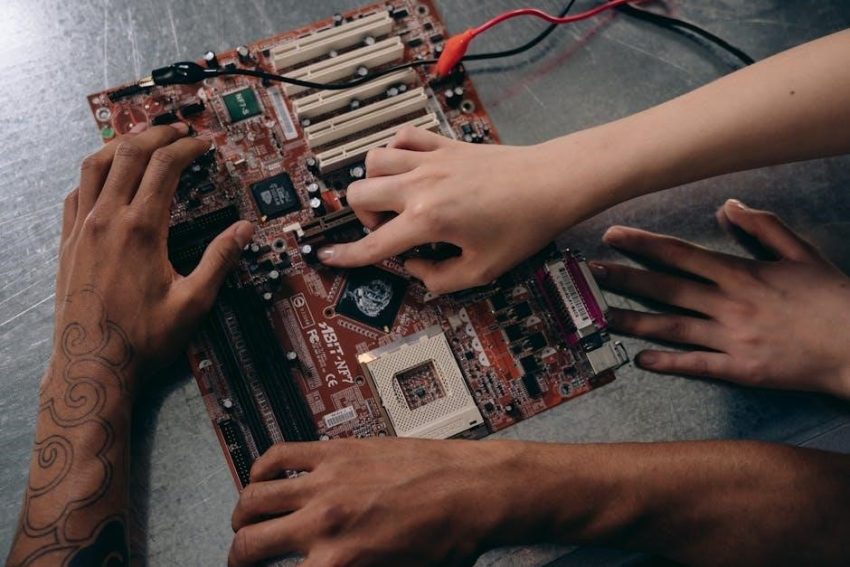The CompTIA A+ certification is a top-tier credential for IT support professionals, covering hardware, software, networking, and security fundamentals․ It is globally recognized and prepares individuals for a wide range of technical support roles in the IT industry, making it a foundational step for career advancement․
Overview of the CompTIA A+ Exam
The CompTIA A+ exam is a comprehensive certification test designed to validate foundational IT skills․ It consists of two separate exams: 220-1001 and 220-1002․ Together, they cover a wide range of topics, including hardware, software, networking, and security․ The exam features multiple-choice questions, as well as performance-based scenarios that simulate real-world IT challenges․ Candidates are given 90 minutes per exam and must score at least 675 out of 900 to pass․ The certification is valid for three years and is widely recognized as an entry point for IT support roles․ Preparation involves studying official CompTIA materials, practice exams, and hands-on experience․ This exam is essential for individuals seeking to demonstrate their ability to troubleshoot, install, and maintain IT systems․
Importance of CompTIA A+ for IT Technical Support Careers
CompTIA A+ certification is crucial for IT technical support careers as it validates essential skills needed for entry-level roles․ It enhances credibility and job prospects, demonstrating a strong understanding of hardware, software, networking, and security․ Employers widely recognize the certification, making it a key differentiator in competitive job markets․ It also serves as a stepping stone for advanced certifications like CompTIA Network+ or Security+․ By obtaining A+, professionals gain the confidence and expertise to troubleshoot and resolve technical issues effectively, making them valuable assets to organizations․ This certification is particularly beneficial for those new to IT, providing a solid foundation for long-term career growth in technical support and related fields․

Key Concepts in IT Technical Support
IT technical support involves troubleshooting hardware/software issues, understanding networking fundamentals, and ensuring data security․ It requires strong diagnostic skills and knowledge of operating systems to resolve technical problems efficiently and effectively․
Troubleshooting and Diagnostic Techniques
Troubleshooting and diagnostic techniques are essential skills for IT support professionals․ These involve identifying and resolving hardware, software, or network issues systematically․ Common methods include gathering information, isolating problems, and testing solutions․ Tools like system logs, diagnostic software, and hardware testing devices are frequently used․ Logical troubleshooting ensures efficient issue resolution, minimizing downtime․ Best practices include documenting steps taken and outcomes for future reference․ Understanding common error messages and their causes is also critical․ By mastering these techniques, technicians can address a wide range of technical challenges effectively, ensuring smooth operation of IT systems and user satisfaction․
Hardware and Software Fundamentals
Understanding hardware and software fundamentals is crucial for IT support professionals․ Hardware includes components like CPUs, motherboards, RAM, and storage devices, while software encompasses operating systems and applications․ Knowing how these elements interact is essential for troubleshooting and maintaining systems․ Familiarity with different types of hardware, such as desktops, laptops, and mobile devices, is vital․ Additionally, understanding software installation, configuration, and compatibility ensures smooth system operation․ This foundational knowledge allows technicians to diagnose and resolve issues efficiently, ensuring optimal performance and user productivity․ Mastery of these concepts is a cornerstone of the CompTIA A+ certification, preparing professionals for real-world technical challenges․
Networking and Security Basics
Networking and security basics are essential skills for IT support professionals․ Understanding networking fundamentals, such as TCP/IP, DNS, DHCP, and common network devices like routers and switches, is critical for configuring and troubleshooting network connections․ Security basics include knowledge of firewalls, antivirus software, and encryption methods to protect data and systems from threats․ Familiarity with security best practices, such as regular software updates and secure password policies, helps prevent vulnerabilities․ Additionally, understanding wireless networking standards and common security protocols ensures secure communication over networks․ These concepts form a critical foundation for providing effective technical support in modern IT environments, where connectivity and security are paramount․
Operating Systems and Mobile Devices
Understanding operating systems (OS) and mobile devices is crucial for IT support roles․ CompTIA A+ covers installation, configuration, and troubleshooting of Windows, macOS, Linux, Android, and iOS․ Key topics include managing user accounts, drivers, and system updates․ Mobile device management involves configuring email, security settings, and synchronization with computers․ Troubleshooting common issues like boot errors, driver conflicts, and connectivity problems is also emphasized․ Additionally, securing devices through encryption, biometric authentication, and security policies is a focus․ Proficiency in these areas enables technicians to support diverse environments, ensuring seamless functionality and security across desktops and mobile devices, which is essential in today’s interconnected IT ecosystems․

Preparing for the CompTIA A+ Exam
Effective preparation involves using study materials like textbooks, online courses, and practice exams․ Focus on understanding key concepts, troubleshooting scenarios, and hands-on exercises to build confidence and skills․
Study Materials and Resources
CompTIA A+ preparation requires comprehensive study materials, including textbooks, online courses, and video tutorials․ Professor Messer’s resources are highly recommended for detailed explanations and real-world examples․ Additionally, official CompTIA study guides and practice exams are essential for familiarizing yourself with the exam format and content․ Utilizing forums and community resources can also provide valuable insights and tips from experienced professionals․ Combining theoretical knowledge with practical exercises ensures a well-rounded understanding of IT support concepts, making these resources indispensable for achieving certification․
Practice Exams and Assessment Tools
Practice exams and assessment tools are crucial for preparing for the CompTIA A+ certification․ They provide realistic simulations of the actual exam, helping candidates gauge their readiness and identify knowledge gaps․ Many resources, such as Professor Messer’s study materials, include practice exams with detailed explanations and performance tracking․ These tools allow learners to familiarize themselves with the exam format, timing, and question types․ Additionally, analytics from these assessments provide insights into strengths and areas needing improvement․ Regular use of practice exams enhances confidence and ensures a thorough understanding of IT technical support concepts․ They are an essential component of a structured study plan, bridging the gap between theoretical knowledge and practical application․

Advanced Topics in IT Support
Advanced topics include cloud computing, virtualization, and enhanced security measures․ These areas focus on optimizing performance, ensuring data integrity, and adapting to emerging technologies in IT support environments․
Cloud Computing and Virtualization
Cloud computing and virtualization are pivotal in modern IT infrastructure․ Virtualization allows multiple virtual machines to run on a single physical device, optimizing resource utilization and scalability․ Cloud computing delivers on-demand services over the internet, enhancing flexibility and cost-efficiency for businesses․ Key concepts include Infrastructure as a Service (IaaS), Platform as a Service (PaaS), and Software as a Service (SaaS)․ These technologies enable remote access, disaster recovery, and streamlined management․ Understanding deployment models like public, private, and hybrid clouds is essential for IT support professionals․ Virtualization tools such as VMware and Hyper-V are widely used, while cloud platforms like AWS and Azure dominate the market, offering scalable solutions for organizations of all sizes․
Advanced Security Measures
Advanced security measures are critical for safeguarding IT systems from evolving threats; Encryption technologies protect data integrity by converting information into unreadable formats, ensuring confidentiality during transmission and storage․ Multi-factor authentication (MFA) adds layers of verification, reducing unauthorized access risks․ Intrusion detection and prevention systems (IDPS) monitor network traffic for suspicious activities, blocking potential breaches․ Regular security audits and vulnerability assessments identify weaknesses, enabling proactive mitigation․ Endpoint detection and response (EDR) solutions provide real-time threat detection and incident response capabilities․ Implementing these measures ensures a robust security framework, essential for protecting sensitive data and maintaining organizational trust in an increasingly vulnerable digital landscape․

Real-World Applications of CompTIA A+ Knowledge
CompTIA A+ knowledge enables IT professionals to troubleshoot hardware and software issues, configure networks, and implement security measures, essential for real-world technical support roles across industries․
Case Studies in Technical Support
Real-world case studies illustrate how CompTIA A+ certified professionals resolve common IT challenges․ These scenarios demonstrate practical applications of troubleshooting, hardware diagnostics, and network configuration skills․ For instance, a technician might diagnose a PC failing to boot due to a faulty power supply or resolve a network connectivity issue by reconfiguring a router․ Another case might involve securing a small business network by implementing firewalls and antivirus solutions․ These examples highlight the versatility of CompTIA A+ knowledge in addressing diverse technical support needs, proving its value in real-world IT environments․
- Troubleshooting a PC with a faulty power supply․
- Resolving network connectivity issues by reconfiguring a router․
- Securing a small business network with firewalls and antivirus․
- Optimizing system performance through disk defragmentation and driver updates․
Industry Trends and Emerging Technologies
The IT support landscape is evolving rapidly, driven by emerging technologies like AI, automation, and the Internet of Things (IoT)․ These advancements are reshaping traditional technical support roles, requiring professionals to adapt to new challenges․ Cloud computing and virtualization continue to dominate, with more businesses migrating to hybrid environments․ Cybersecurity remains a critical focus, as threats become more sophisticated, demanding advanced protective measures․ Additionally, the rise of edge computing and 5G networks is creating new opportunities for IT support specialists․ Staying updated on these trends is essential for CompTIA A+ certified professionals to remain competitive and provide effective solutions in a dynamic industry․